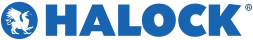SolarWinds SUNBURST Trojan Backdoor | |||
| DESCRIPTION | |||
A new zero-day vulnerability has been identified for SolarWinds Orion Platform customers. If you are running SolarWinds versions 2019.4 HF 5 through 2020.2.1 and are utilizing the Orion Platform, you are vulnerable to the SUNBURST Trojan. The vulnerability is delivered via a normal SolarWinds update which at the time of this bulletin appears to be targeted for any Orion Platform subscribers. Many of these recommendations have been selected and modified from the https://cyber.dhs.gov/ed/21-01/ emergency directive. | |||
| IDENTIFY INDICATORS OF COMPROMISE (IOC) | |||
| |||
| CONTAINMENT (REQUIRED) | |||
| |||
| REMEDIATION | |||
After all threat actor-controlled accounts and identified persistence mechanisms have been identified and removed:
See Microsoft’s documentation on kerberoasting: https://techcommunity.microsoft.com/t5/microsoft-security-and/detecting-ldap-based-kerberoasting-with-azure-atp/ba-p/462448
Define the Security Policy setting, for Network Security: Configure Encryption types allowed for Kerberos. Set the allowable encryption types to AES256_HMAC_SHA1 and Future encryption types. https://docs.microsoft.com/en-us/windows/security/threat-protection/security-policy-settings/network-security-configure-encryption-types-allowed-for-kerberos
|
Cybersecurity & Risk News, Updates, Resources
HALOCK Breach Bulletin
Exploit Insider
Cybersecurity Awareness Posters
Review Your Security and Risk Profile
- https://docs.microsoft.com
- https://cyber.dhs.gov/ed/21-01/
- https://www.solarwinds.com/-/media/solarwinds/swdcv2/landing-pages/trust-center/resources/secure-configuration-in-the-orion-platform.ashx?rev=32603e0c87d84085b081f99a33fe5f4d&hash=62A998B9753957D82BC0F07005D38368
- https://www.solarwinds.com/securityadvisory
- https://www.fireeye.com/blog/threat-research/2020/12/evasive-attacker-leverages-solarwinds-supply-chain-compromises-with-sunburst-backdoor.html
- https://github.com/fireeye/sunburst_countermeasures